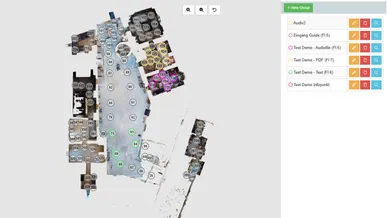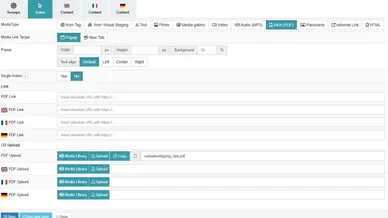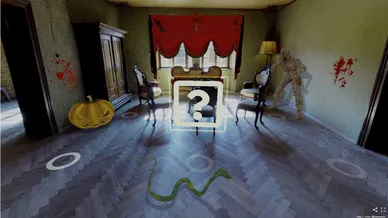Yes!
In the case of Tags as a sweep action, the user is automatically moved to the linked Tag once the selected scan point is reached, and the Tag is then opened.
For VS objects as sweep actions, it depends on the type of VS object:
For VS videos, the video is automatically played when the selected scan point is reached, with sound if desired. This is especially useful for green screen videos, for example to have a receptionist greet the user once the sweep is reached. This is especially convenient because VS videos with "Autoplay" can't be played with sound. This way, the user doesn't have to manually click on the video to start it with sound.
For VS 3D objects, the click action associated with the object is triggered when the target sweep is reached.