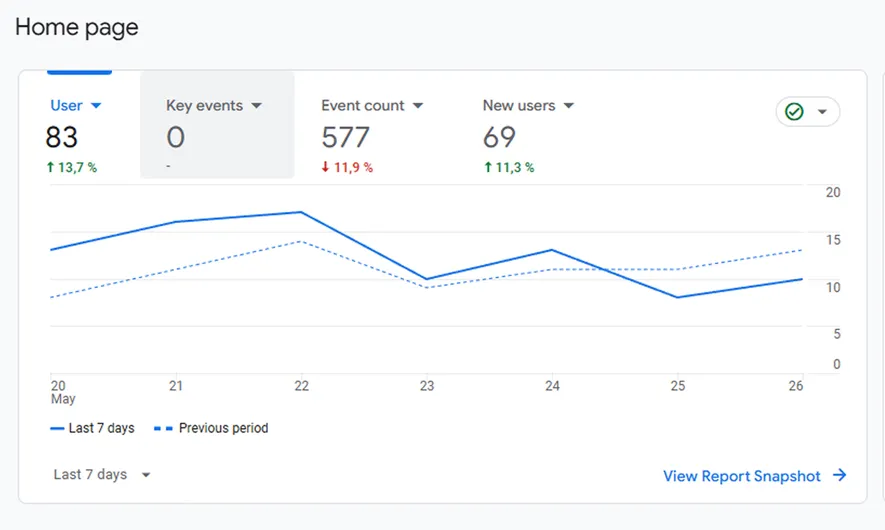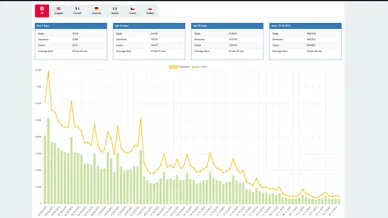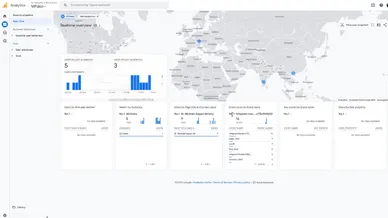In addition to MPskin's built-in "Stats" tab, where you can view the tour's statistics and heatmap, you can also integrate a Google Analytics 4 ID into each skin!
Connecting your Skin to GA4 will provide you with comprehensive data: a breakdown of views by country, which devices were used, which tags were clicked and how often, average use time, and more.
With the MPskin heatmap, you can even see an overview of the most visited scan points!