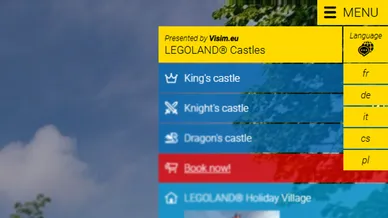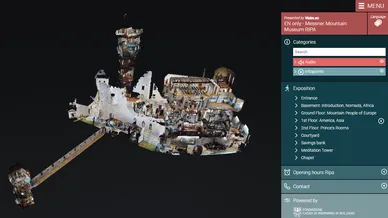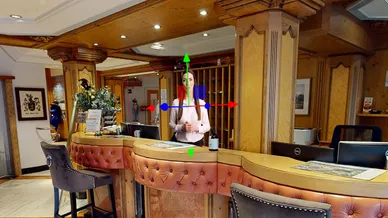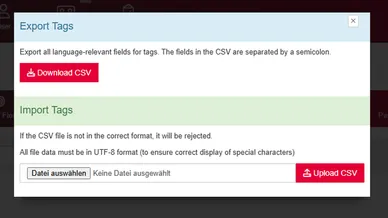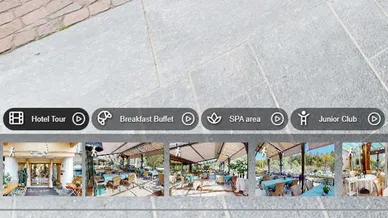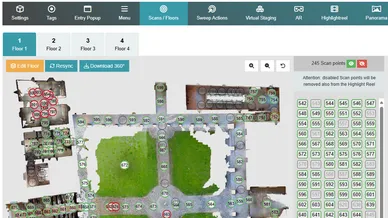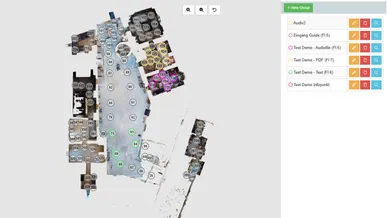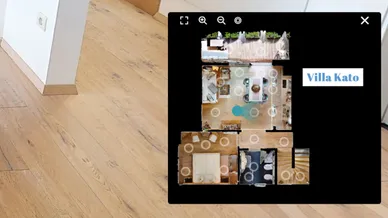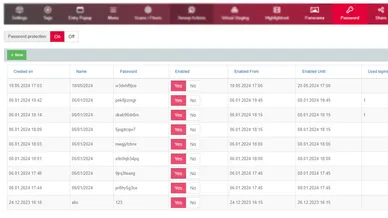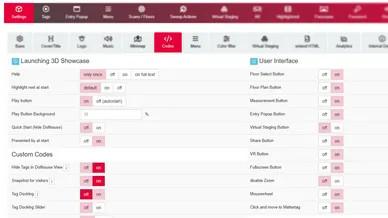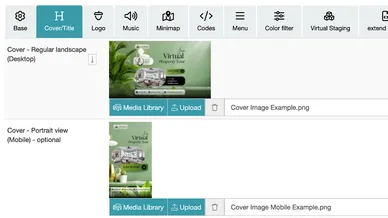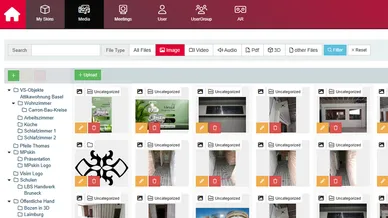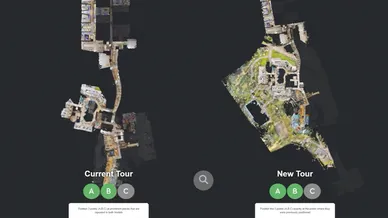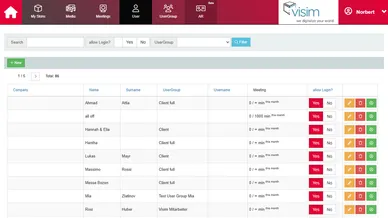Turn your Matterport tours into a real
digital marketing tool!
MPskin offers a wide range of features that can turn simple virtual tours into a unique experience. In addition to basic features such as the menu, multilingualism and branding, numerous other features can be integrated. Bring your digital twins to life and offer added value for you and your customers at the same time. Get started now!